
There is a variety of different software pertaining to Adobe that can be utilized in business. Understanding what each type of software does is your first step in successfully using each to its full potential. In fact the reason I am writing this post is because up until now I hadn’t really ever had to break down the concept and purpose of each Adobe software. However, most recently I was contact by a limousine company in Phoenix, they were looking to design and make their own business cards for their company. After a couple of attempts with a printing business they did not get the results they wanted in terms of design etc. so they set out to create their own. When contacting me their question was, “Which Adobe software is best to use to create business cards, Illustrator, Photoshop, or Indesign?” In a nutshell ALL of them. Here’s why:
Illustrator- Basically this software creates branding, logos and graphics using vector graphics. What are vector graphics? They are polygons with 2D points that signify computer graphics.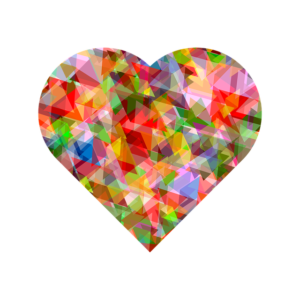
Photoshop- This software basically allows the manipulation of an digital image, whether it’s been scanned or is a digital photo. It can also manipulate raster graphics? What are raster graphics? raster graphics are basically a bitmap image that is formed by a dot matrix structure. It allows for computer monitors to show color, and such where the user wants it.
Indesign- is the software that creates the layout onto a screen or size sheet. It generally places the logos that are created in Illustrator, and the raster images enhanced in Photoshop.
 Adobe Illustrator & Adobe Photoshop are image and vector editing software that allows the designer to create large digital images for many applications, from billboard designs to brochures. They work hand and hand and and help create beautiful wrap designers to install on vehicles. Vehicle vinyl wraps have become increasingly popular and more and more businesses are using them to brand their business vehicle, representing their brand and company info.
Adobe Illustrator & Adobe Photoshop are image and vector editing software that allows the designer to create large digital images for many applications, from billboard designs to brochures. They work hand and hand and and help create beautiful wrap designers to install on vehicles. Vehicle vinyl wraps have become increasingly popular and more and more businesses are using them to brand their business vehicle, representing their brand and company info.


